Playing a super imposing game, like Clash Royale, with your friends makes the experience 100 times better. So, in this article we’ll show you the ways you add your friends on Clash royale.
Is it necessary to have a Facebook or Supercell account to add friends?
No, it is not necessary to have Facebook or Supercell accounts to add friends. There are three ways you can add your friends on Clash Royale. One is through invitation links and other include Facebook and Supercell accounts.
How can I add friends?
There are three ways you can add your friends on Clash Royale. All are free and quite simple. It just depends on you how you feel comfortable.
Requirements:
- You and your friend both should have Clash Royale app downloaded on your devices.
- Invitation Link:
This is the easiest and the simplest way to add your friends to the game. It just requires you to send an invite link to your friend(s). Follow the steps below to get a view of it.
Step-1: Open Clash Royale and click on the friend’s button.

Step-2: Click on invite friend.
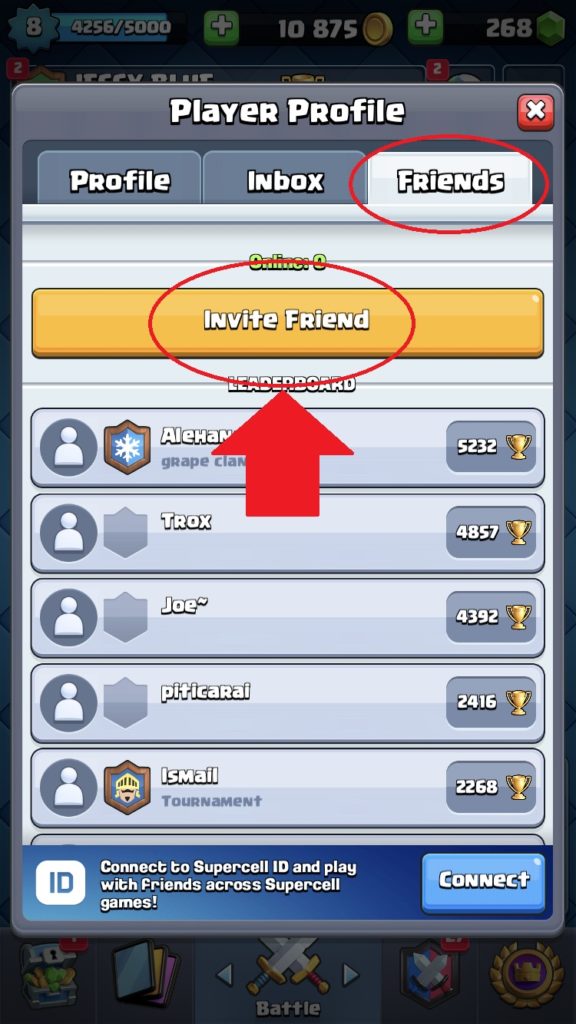
Step-3: Select how you want to send the invitation link.
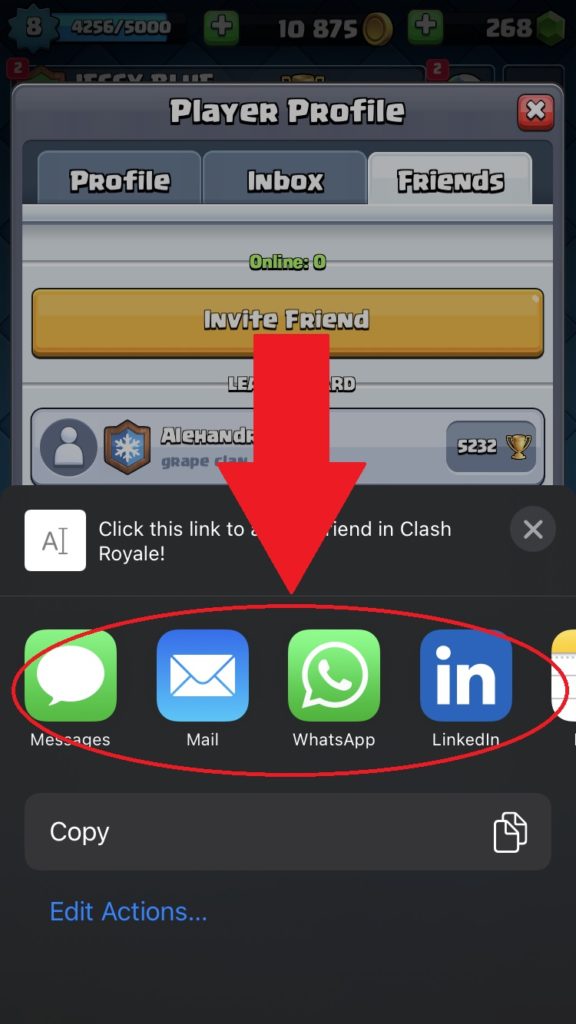
Step-4: After selection enter the recipient and tell your friend to accept it.
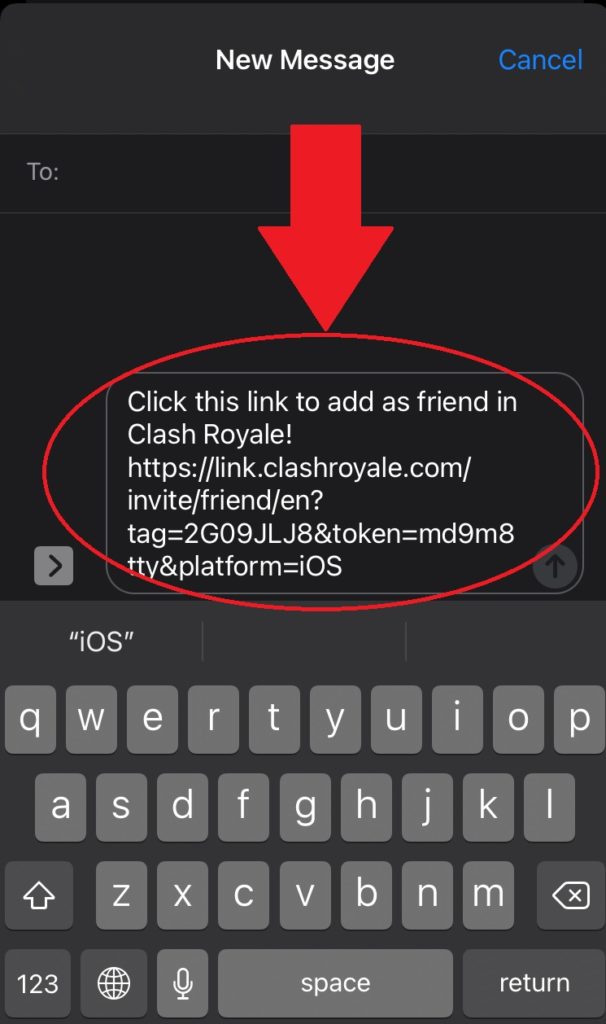
- Through Facebook:
If you have friends on Facebook who play Clash Royale and you are wanting to add them on Clash Royale. For this you must have an active Facebook account. Then you have to link it with Clash Royale. Follow these steps to setup your Facebook on Clash Royale.
Requirements:
- You and your friends must have a Facebook account.
- You both should have added each other as friends on that Supercell account.
Step-1: Open Clash Royale and click on the three lines at the top right corner.

Step-2: Click on settings.
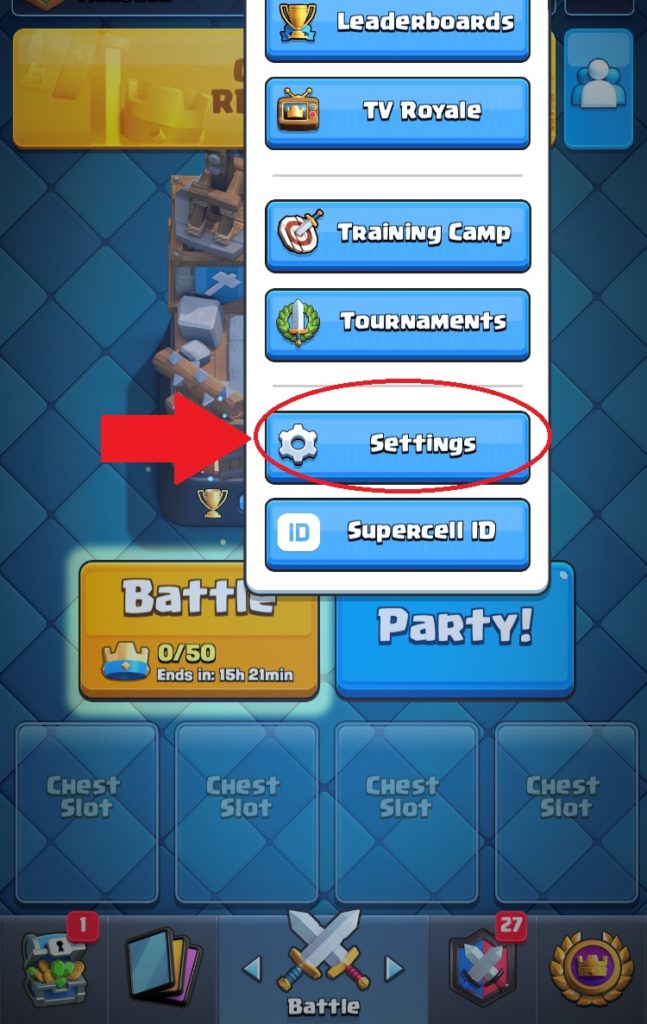
Step-3: Click on “Disconnected”, under the Facebook flap.
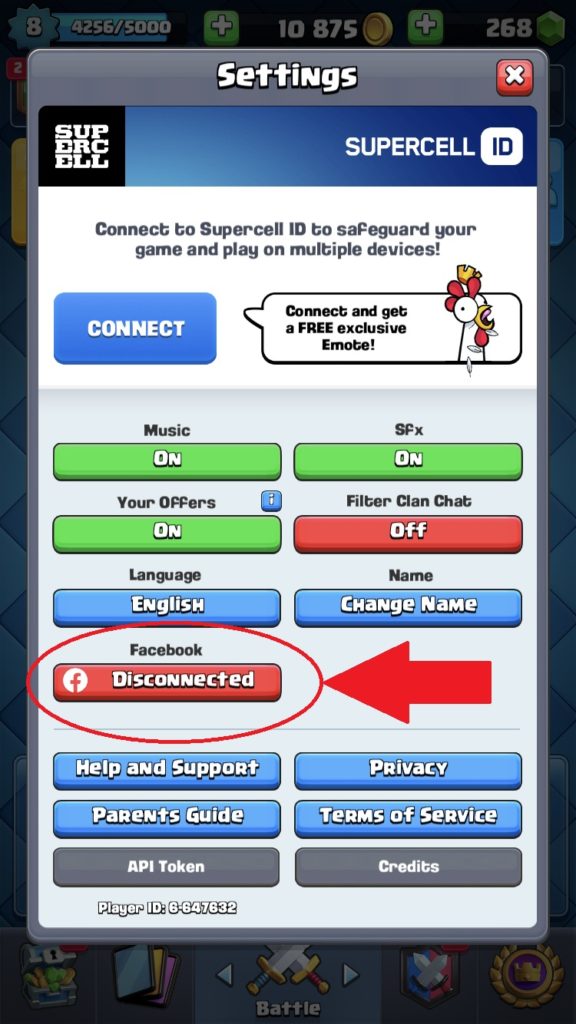
Step-4: Now add a Facebook account and all of your friends will appear in the friends list.
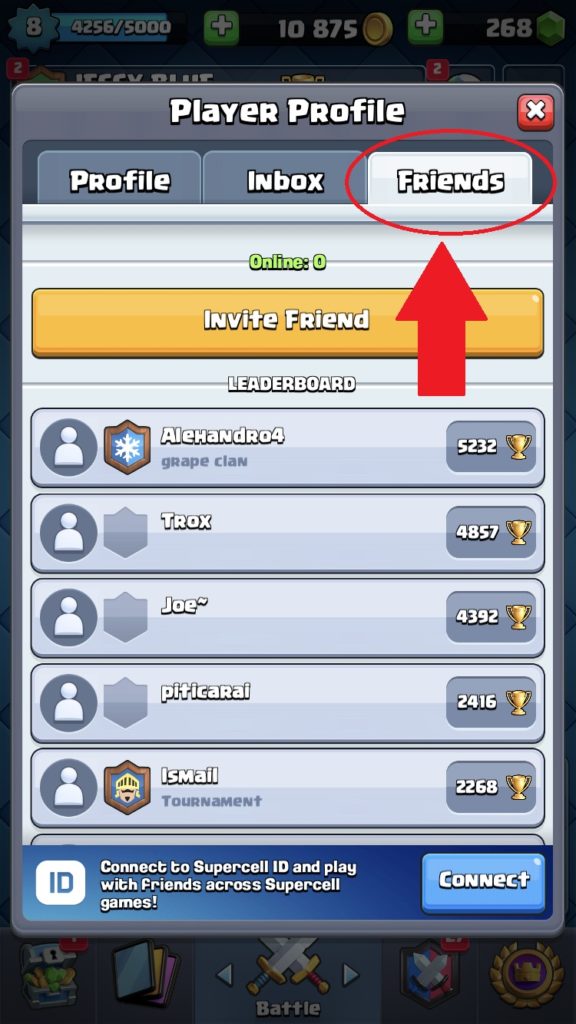
- Through Supercell account:
If you have a Supercell account and you want to add your friends from that account. Then you can follow these steps.
Requirements:
- You and your friends both should have a Supercell account.
- You both should have added each other as friends on that Supercell account.
Step-1: Open Clash Royale and click on the three lines at the top right corner.
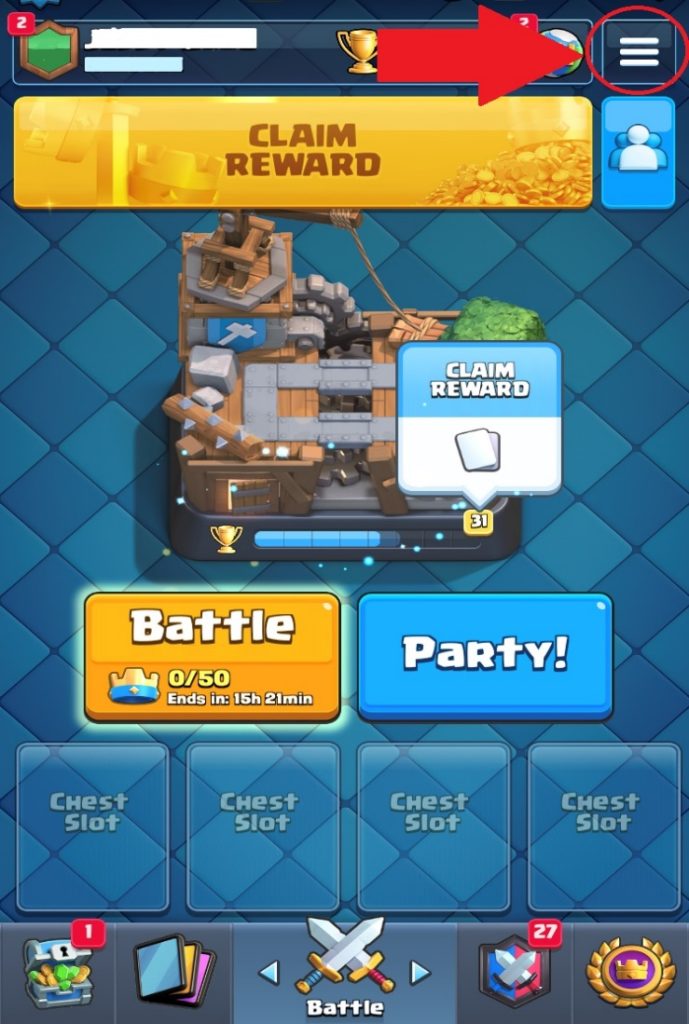
Step-2: Click on the settings.
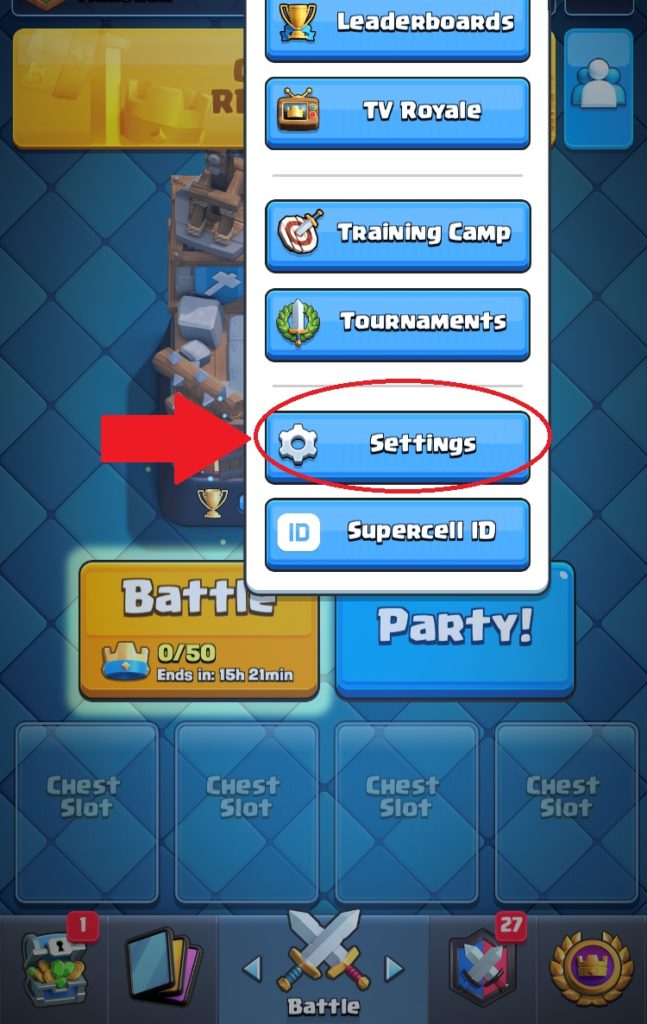
Step-3: Click on the “Connect” button, which is placed under the Supercell logo at the top.
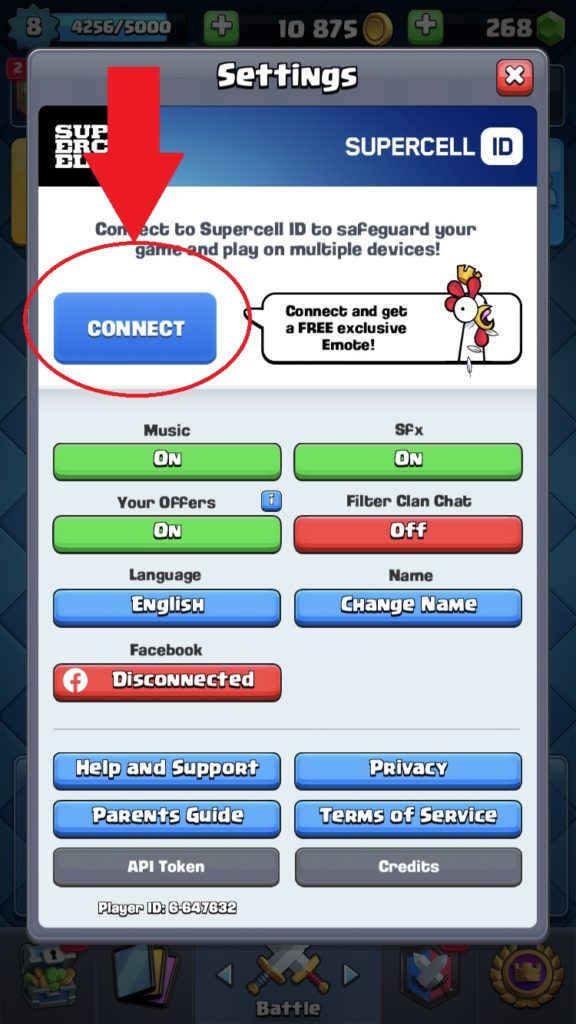
Step-4: Now add a Supercell account and all of your friends will appear in the friends list.
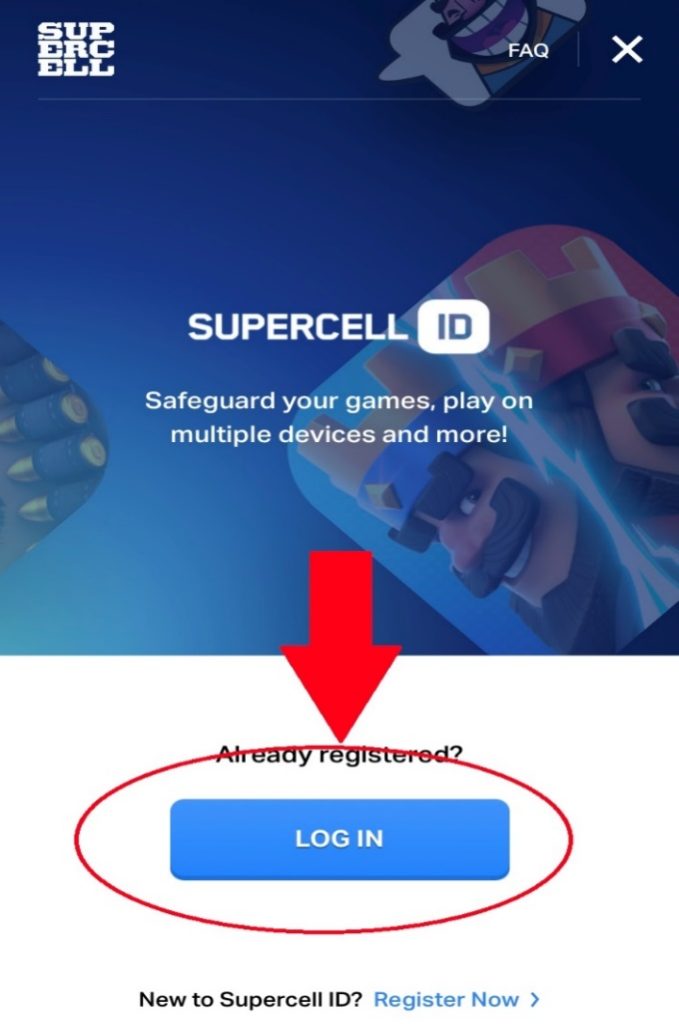
What can you do after adding friends?
After you have added your friends from any of the methods explained above. You can see them in your friends list, along with their details like: their activity status, trophies, clan etc. Clash Royale also lets you play a 2v2 match with your friends. You can also invite your friends to your clan or you can accept their invitation to go into their clan.
