When it comes to Brawl Stars, one single account is never enough. Especially if you are a seasoned player. There can be numerous reasons for which one might want to have multiple accounts in Brawl Stars. Maybe you are one of the upheld creators and you require a separate account just for making videos. Or maybe you are just a very seasoned player and you just want to enjoy the thrill of beginning again. Whatever the reason might be, having multiple accounts is just sheer fun and that’s a fact!

Now that you have multiple accounts, and assuming that you are not a hyper successful creator who can afford multiple phones, you would want to browse in between the two accounts and play with them parallelly. In this article we will teach you how to do just that. Below, we have listed the steps you need to follow in order to do so. But before we go there, we must touch on a more important topic…..
What is a SUPERCELL ID?
The SUPERCELL ID is a service provided by SUPERCELL specifically for the purpose of accommodating multiple accounts in the same game on the same device.
To put it simply, the SUPERCELL ID provides a way to measure the progress made by the players on the games owned and operated by them. Each account once when linked to a SUPERCELL ID can be accessed on any device of choice of the user/player. Conversely, multiple gaming accounts with unique progresses can be measured and browsed from the same device if the SUPERCELL IDs are linked.
The SUPERCELL ID also provides a means to connect to your friends across games. If you and your friends are linked over these IDs as well, then you will be notified about their gaming statuses in the games which support the IDs. This makes the gameplay experience a much more immersive and engaging one.
Now that we have cleared what a SUPERCELL ID is and mentioned its uses and perks. Let’s move on to learn how you can use these to switch through accounts in the game.
How to switch accounts?
In order to switch between accounts, you must first link your current progress with a SUPERCELL ID. There is only one requirement that you need to fulfill before you proceed to do that. That is you need to make sure that you have a fully functional email address to your name. Once you have made sure that you have that, follow the steps below to link your game to a SUPERCELL ID.
Step 1. Click on the ‘menu’ button on the top right hand side of your home screen and select the ‘settings’ option.

Step 2. Click the button labeled ‘ID’ right under the ‘SUPERCELL ID’ text.
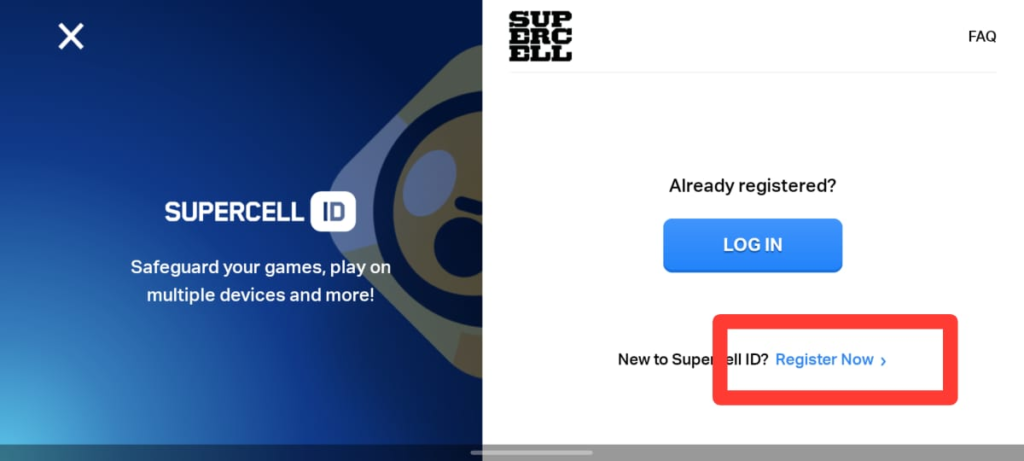
Step 3. Click on ‘Register Now’
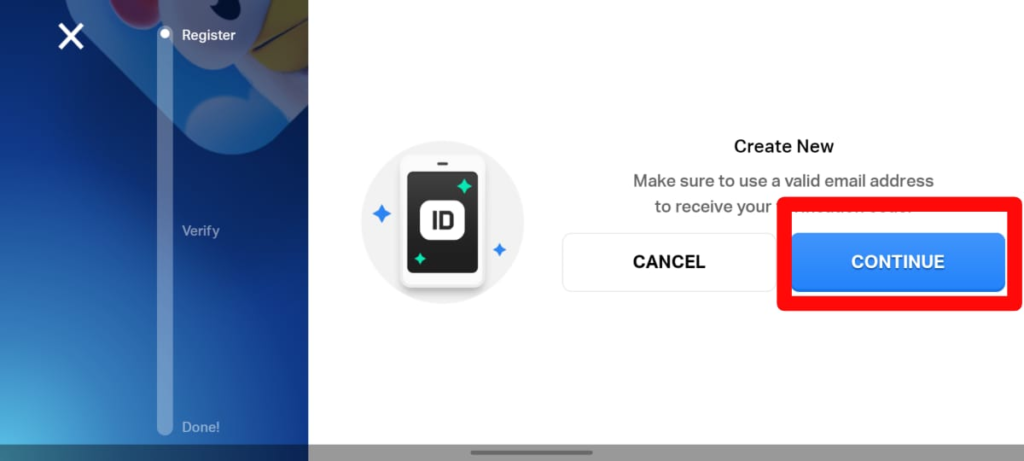
Step 4. Click on ‘Continue’
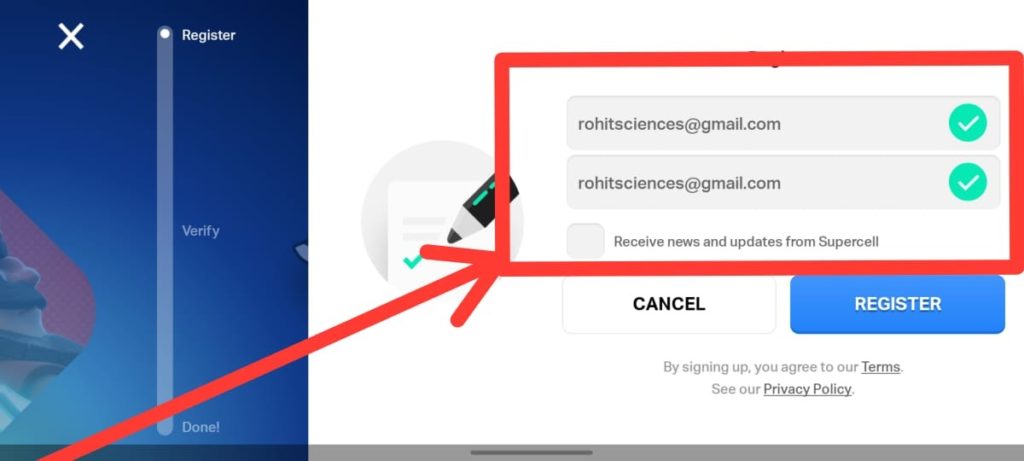
Step 5. Enter and confirm your email address by writing it the second time. Here you can choose to get updates from SUPERCELL regarding the games you use the ID to log in to.
Step 6. Enter the verification code sent to your email.
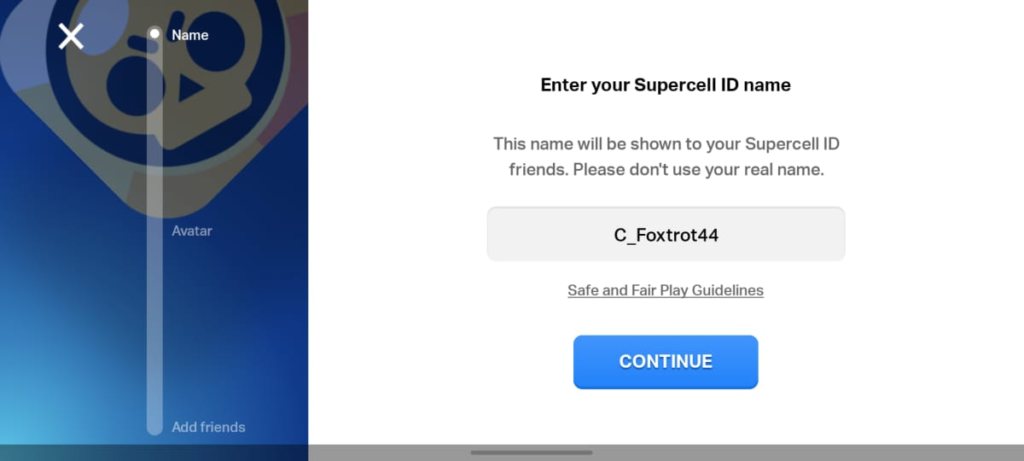
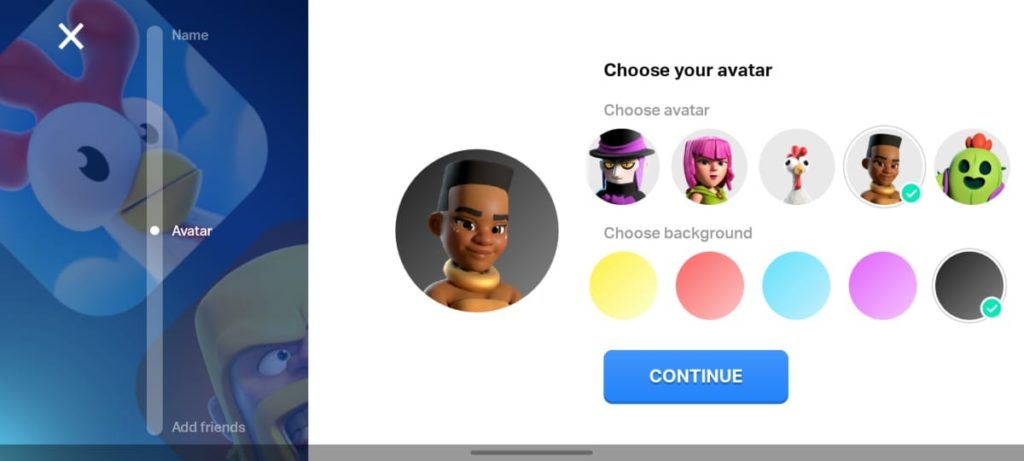
Step 7. Choose your user name and avatar.
Congrats! You have successfully linked your game to a SUPERCELL ID.
Now whenever you open Brawl Stars in your device you will be given the option to log in with your supercell ID.

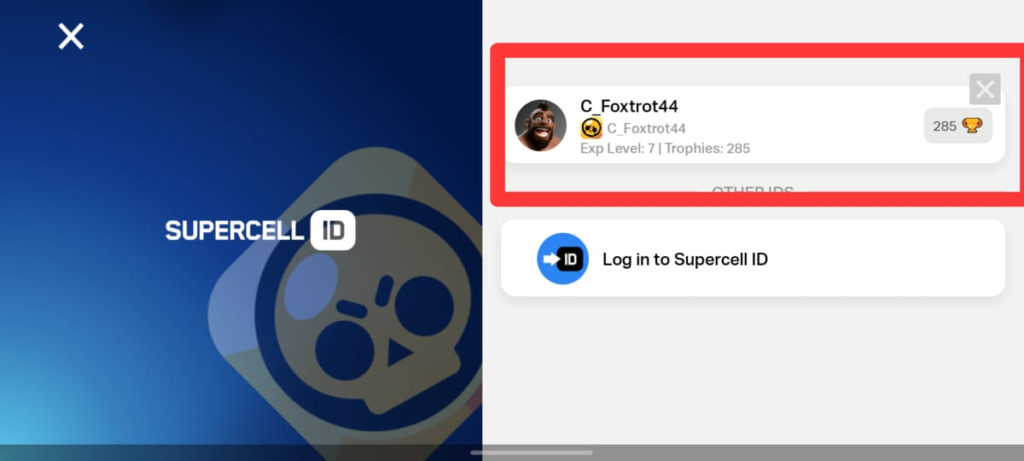
And by logging in multiple IDs for multiple accounts, you can choose between them and alter between accounts successfully.
