Clash Royale always glitters things up with shimmering updates. One of the most hyped-up features of Clash Royale is the changing of color of your name. There are a lot of misconceptions and confusions on how to do it the right way. In this article we will be putting all of it to an end.
What is changing name color?
Your profile name appears at the top of the home page. The name is mostly white for the players, but some players have it green, cyan or some other color. The reason their color is changed is that they have used hex-code. But there are some prerequisites which are to be done before changing the name. You can also use this method to change your chat text colors.
How to change name color?
To change name color, you must have an idea about the colors that are available. As the color code is to be written in the form of hex-code, so you have to write the number of the color you want. The color code is as:
- Red c2.
- Green c3.
- Blue c4.
- Cyan c5.
- Purple c6.
- Yellow c7.
- Burgundy c9.
The code c0 and c1 gives you black and grey color, which you cannot use in your name.
Requirements:
- You must have the Pass Royale.
- Your name should be in the glitter format if you have Pass Royale.
Step-1: Open Clash Royale and click on the three bars at top right corner.

Step-2: Click on settings.

Step-3: After that, click on change name.
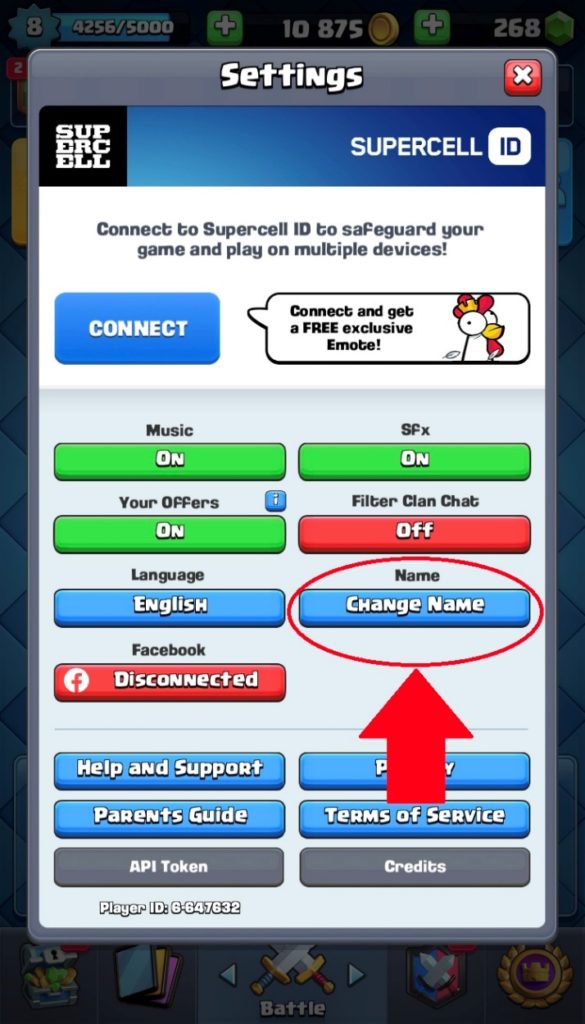
Step-4: Enter name in the format, <cx>Name. Here x can be any number as shown in the color code.
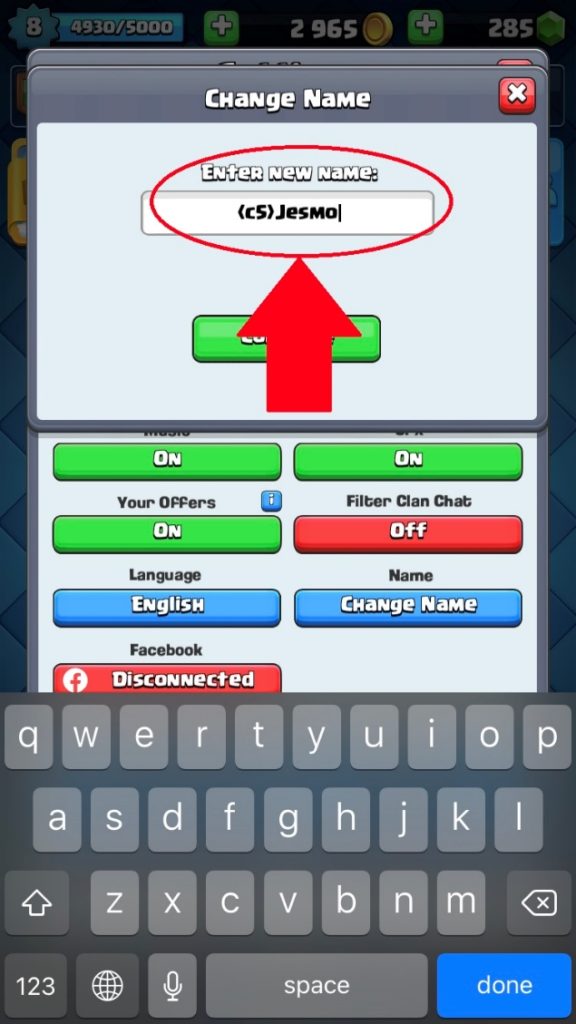
Step-5: Re-enter the name with the same format as previous, <cx>Name.
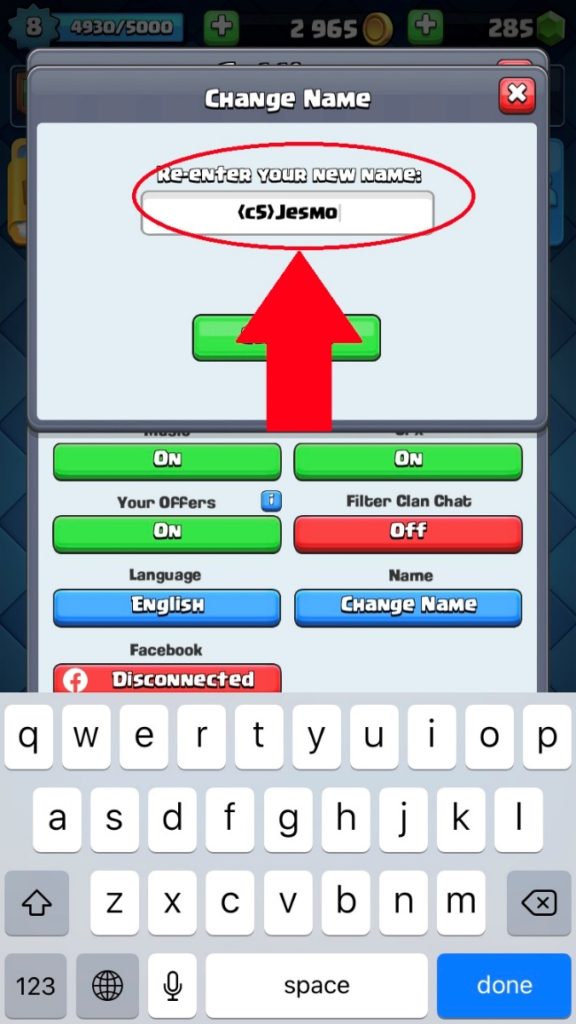
Step-6: Enter “CONFIRM” in the normal text form and then proceed. Your name will be changed and it’ll have the color you want. But if it doesn’t change it can be due to region restrictions or a different version of the game.
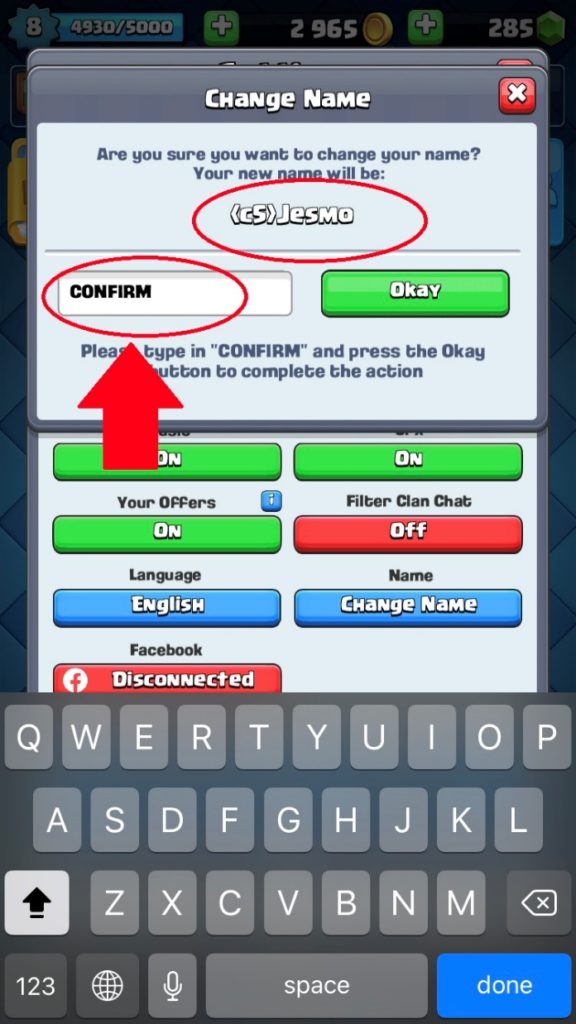
Can others see your changed name color?
Yes, other players can see your changed name color. You yourself can see it in your clan members and when starting a battle, it’ll also show that changed name color. This is one of the most awaited and logged for features by the players.
Can the text color of chat be changed?
Yes, the text color of the chat can be changed in a similar manner. But for that too you must have a Pass Royale, and for every text you have to follow this pattern, <cx>text. Here x can be any number. Another way of doing this is, <cx>Text</c>. But if both doesn’t work it might have to do something with your region or the game version.
